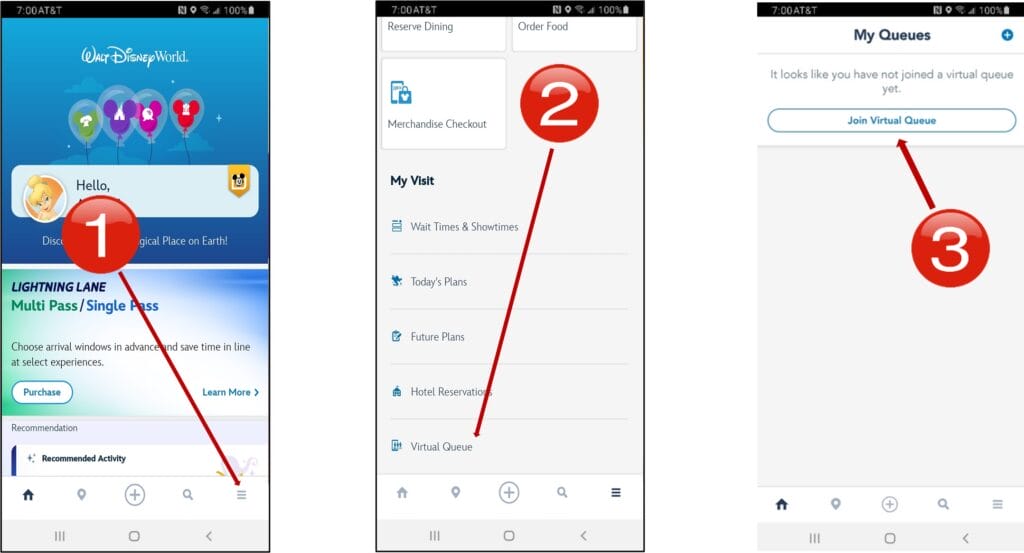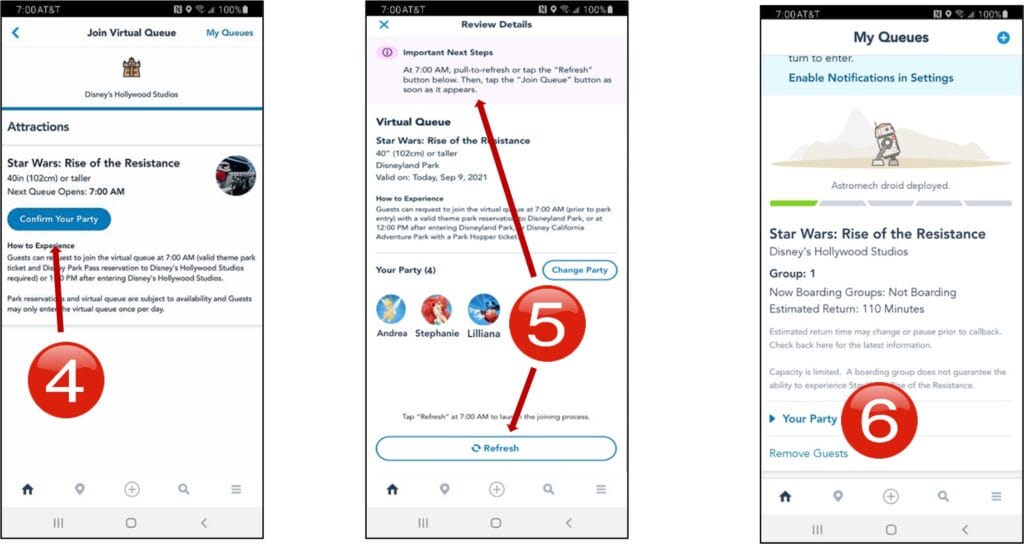From time to time The Walt Disney World Resort theme parks will utilize a virtual queue to welcome Guests on board select attractions. This is often the case with new and/or highly popular attractions. When a virtual queue is in place, Guests can request to enjoy that attraction or experience later in the day, so other experiences can be enjoyed during the wait instead of standing in a physical queue. When the virtual queue is in place for an attraction, a standby queue will not be available. Virtual queues are accessible via the My Disney Experience app. Some attractions may also have an option to purchase and Individual Lightning Lane selection in addition to the option to join the virtual queue. To place your party into a Virtual Queue, follow these instructions:
| STEPS TO JOIN A VIRTUAL QUEUE |
- Up to one hour prior to when virtual queues become available, open the My Disney Experience App and on the Home Screen, tap the three lines at the bottom right corner of the page. Virtual queues open daily at 7 am. (Sometimes a second opportunity will be available at 1 pm.)
- On the page that opens next, tap “Virtual Queues.”
- Tap the second link to “Join a Virtual Queue.”
- Available virtual queues will appear here. Select the virtual queue you wish to join (photos in this guide may not represent current virtual queue attractions.) You will be prompted to confirm your party. Completing this part of the process prior to virtual queues going live allows you to be sure that everyone in your travel party is eligible to join the virtual queue on the day of your visit. Once you’ve selected your party, tap the BLUE button that says, “Confirm Your Party.” Guests who are not linked to your account and/or have a valid theme park ticket AND Park Pass Reservation for the park where your choice of attraction is located for that day will not show when you are asked to confirm you party. Make sure this is done well in advance of your trip dates.
- Once your party is confirmed, continually refresh the page by pulling down on the screen OR by tapping the REFRESH button at the bottom of the page.
- Tap “Join Virtual Queue” immediately once you see the queues are live.
| IMPORTANT INFORMATION |
- As availability allows, virtual queues will be open for booking daily at 7 am, and again at 1 pm. The virtual queues fill very quickly so have your app open and ready to proceed before the window opens.
- Everyone who wants to join a virtual queue must have a valid theme park ticket for the park where the attraction of choice is located on the day you attempt to join a virtual queue.
- It is not necessary for your party to be in the park to start the process of joining a virtual queue for a 7 am opportunity. You must be in the park where the virtual queue will be used for the 1 pm opportunity if it is available.
- Multiple users trying to register the same group or family for the virtual queue are more likely to cause a glitch that will prevent you from joining a virtual queue. Only one person from each group or family should try to access the system.
- Joining a virtual queue does not guarantee the ability to participate in the experience.
- Currently it is only possible to join the virtual queue for an attraction once per day.
- Make sure that push notifications are turned on for the My Disney Experience app. You will receive a push notification from the app when it is time for you return to the attraction.
- Guests have an hour from the time of the alert to go to the entrance of the attraction. The return window will be indicated on the notification.
- Select admission types, such as Annual Passholders, may also require a theme park reservation to join a virtual queue.