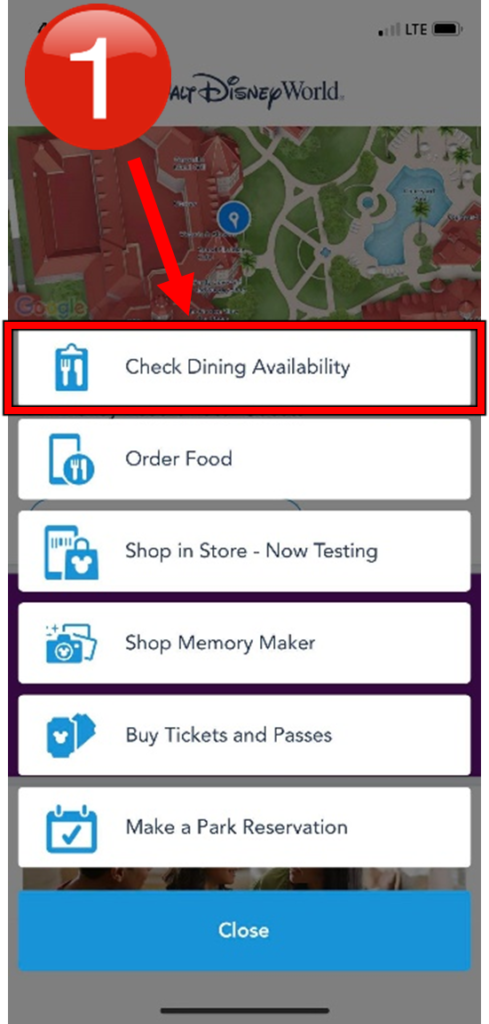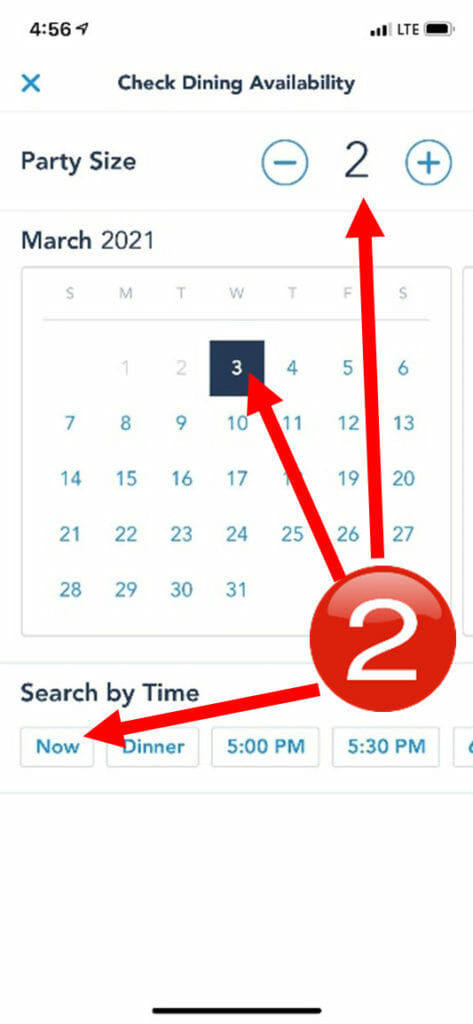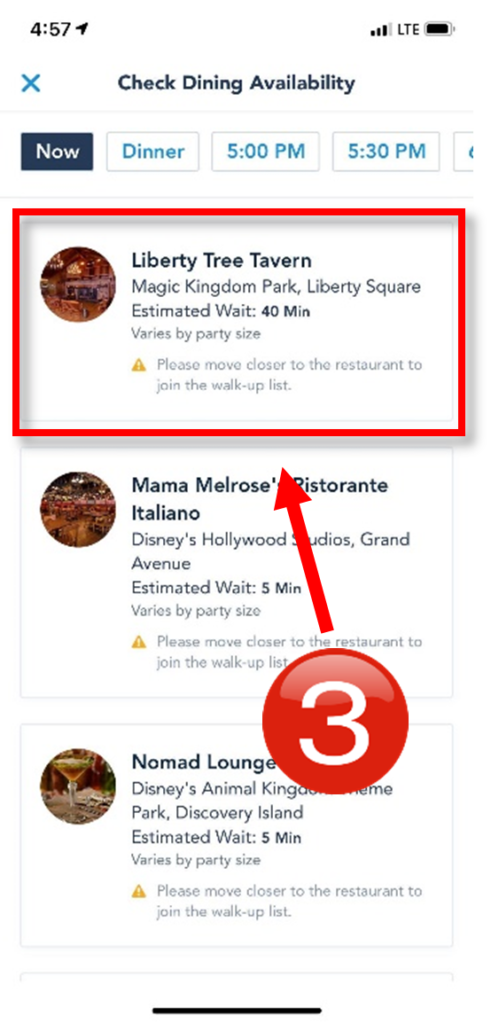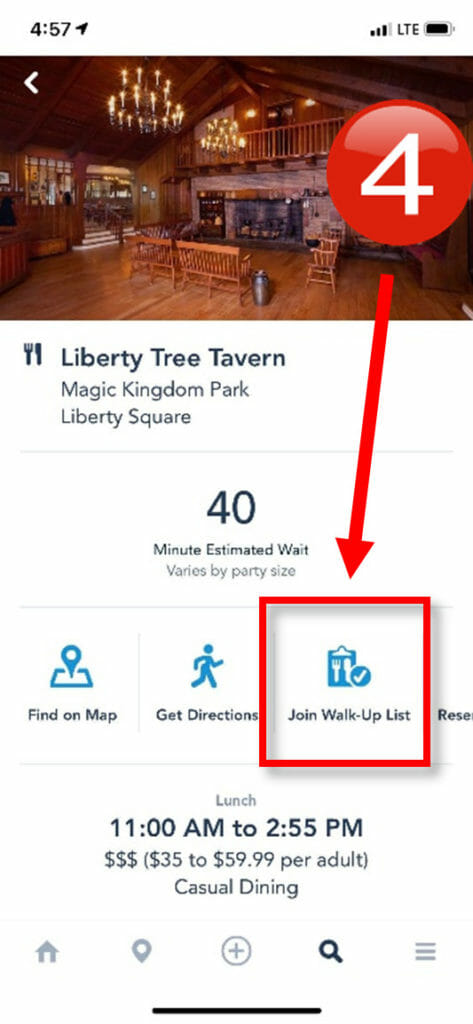Have you ever wanted to enjoy a meal at the Walt Disney World Resort but you don’t have reservation? Now you can use the My Disney Experience mobile app to add your party to the Walk-Up List for one of the many table service dining locations at the theme parks and resorts.
This feature allows you to enjoy spontaneous meals during your vacation while spending time with your family and friends. In addition, using this feature minimizes contact with others.
This feature is only supported by devices running Android or iOS with the latest version of the My Disney Experience app installed AND location services enabled.
| HOW IT WORKS |
- Open the My Disney Experience App and tap the plus sign at the bottom center of the page and select, “Check Dining Availability.” Locations also have a QR code located outside that can be scanned to check availability.
- Enter your party size, choose today’s date, and select NOW for the time frame.
- Locations with availability will show an estimated wait time and ask you to join the Walk-Up List or to move closer to the dining location to access the list.
- Tap the dining location to open its page and select “Join Walk-Up List.” You will be seated as soon as the venue has availability based on current safety protocols.