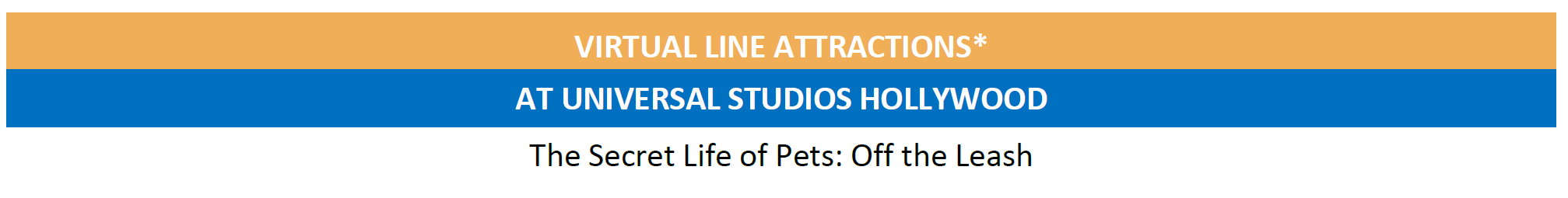| THE UNIVERSAL STUDIOS HOLLYWOOD APP |
| STEP BY STEP GUIDE TO VIRTUAL LINE RESERVATIONS |
- From the HOME screen of the Universal Orlando App, tap “Virtual Line.”
- Tap on the “Virtual Line Venues” tab to see a list of available attractions.
- Select the attraction you want to ride by tapping on it.
- Select your return time.
- Tap “Reserve Virtual Line Pass” to complete your reservation and receive your QR code.
Relax, play and explore until your ride time!
*Attractions with Virtual Lines are subject to change based on park capacity and current wait times.