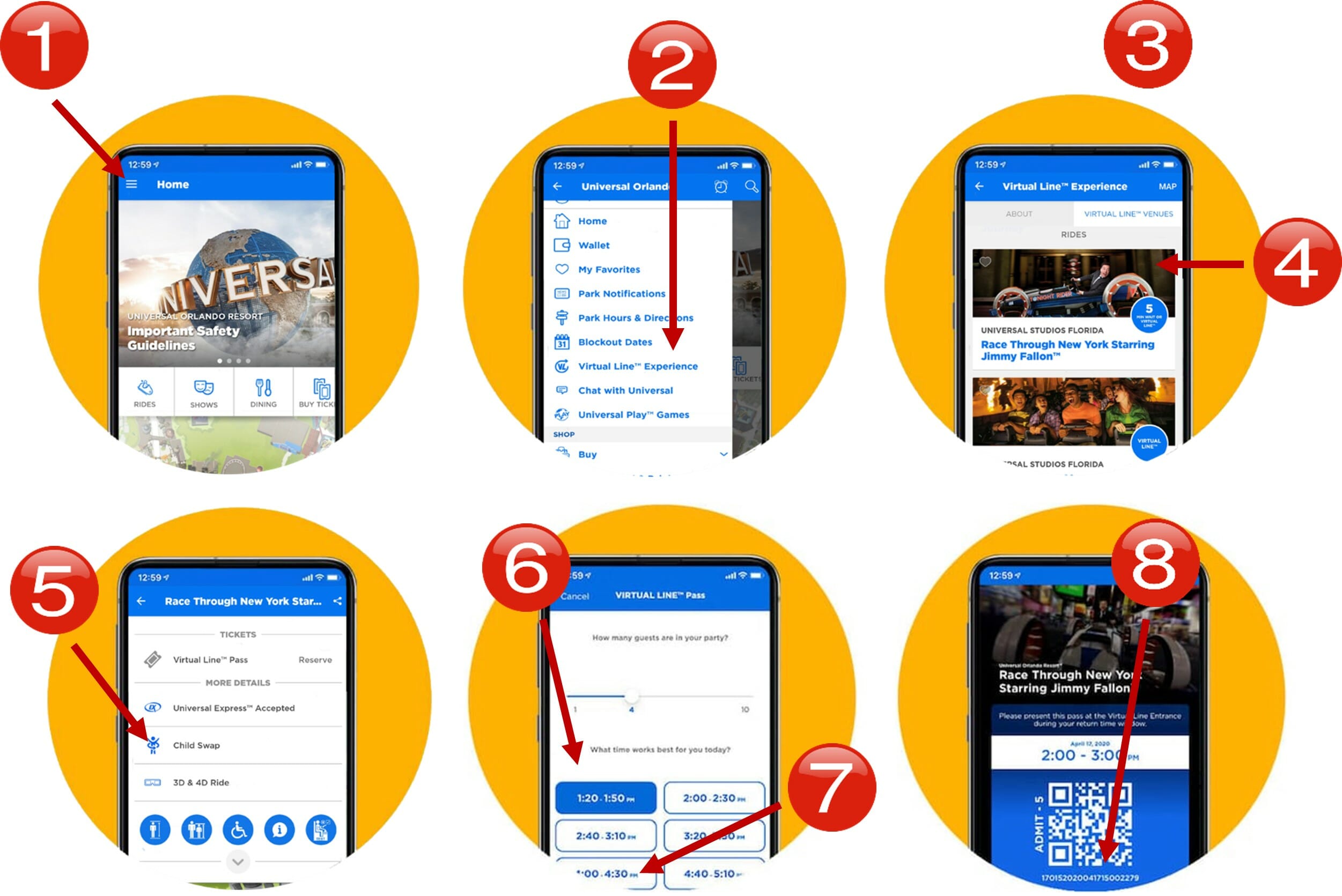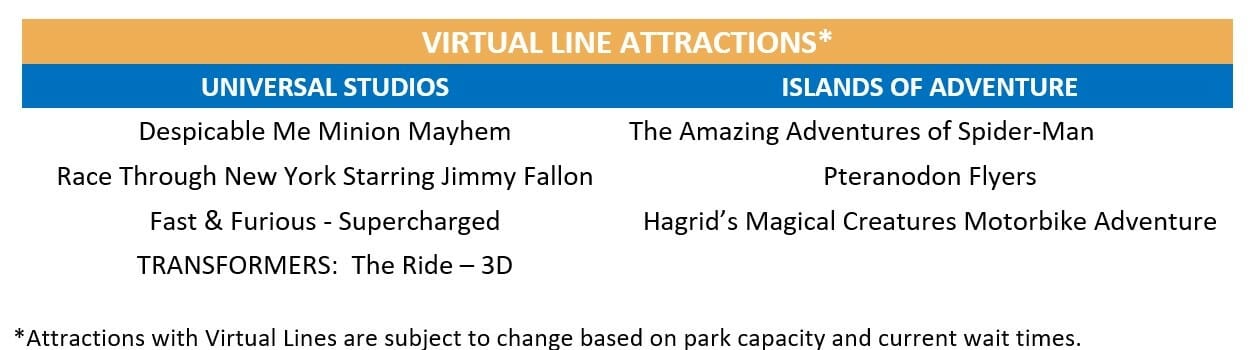| THE UNIVERSAL ORLANDO APP |
| STEP BY STEP GUIDE TO VIRTUAL LINE RESERVATIONS |
- From the HOME screen of the Universal Orlando App, tap the left-hand menu (3 lines in the upper left corner).
- In the app’s left-hand menu, select “Virtual Line Experience.”
- Tap on the “Virtual Line Venues” tab to see a list of available attractions.
- Select the attraction you want to ride by tapping on it.
- Swipe up to see the menu at the bottom and select “Virtual Line Pass – Reserve.
- Select how many people are in your travel party.
- Select your return time.
- Tap “Reserve Virtual Line Pass” to complete your reservation and receive your QR code.
- Relax, play and explore until your ride time.
Below is an overview of the Virtual Lines that are available to be booked using The Official Universal Orlando App.