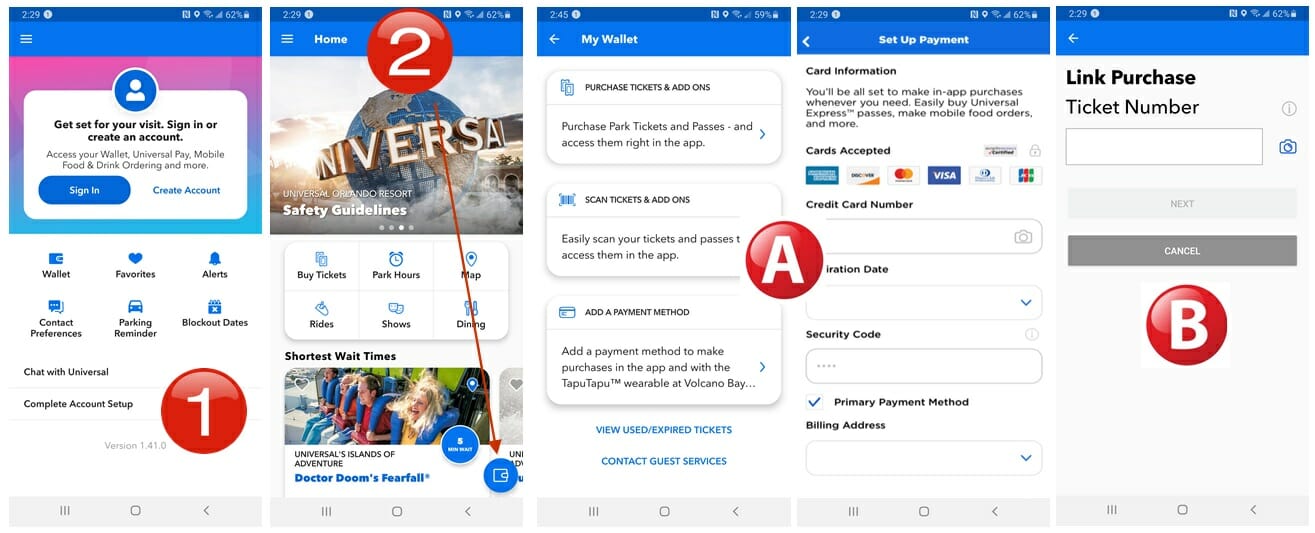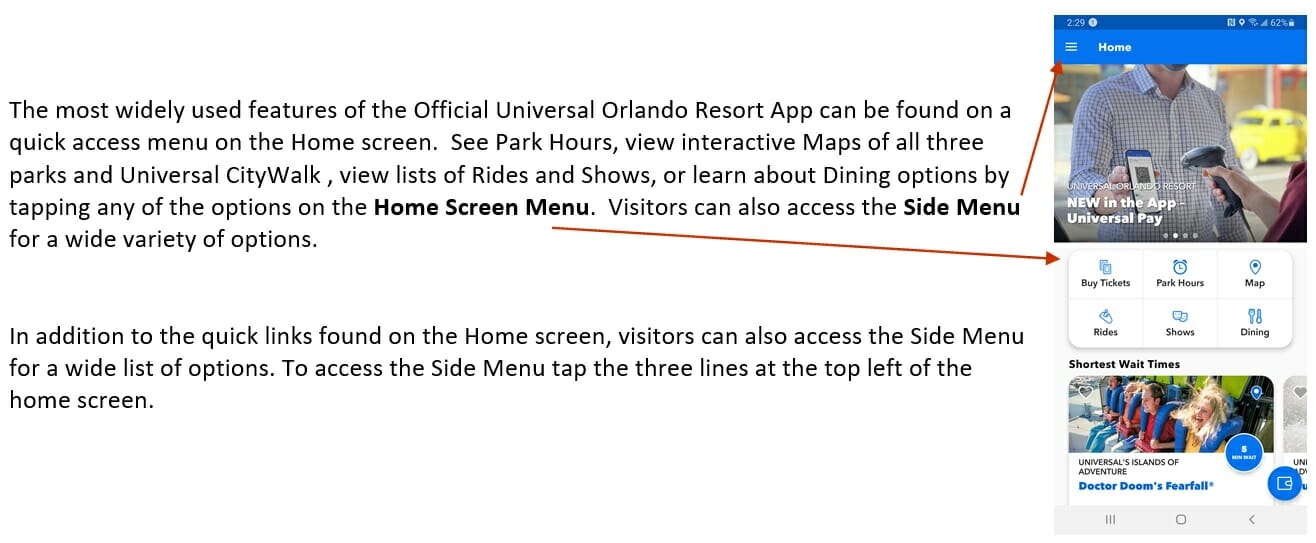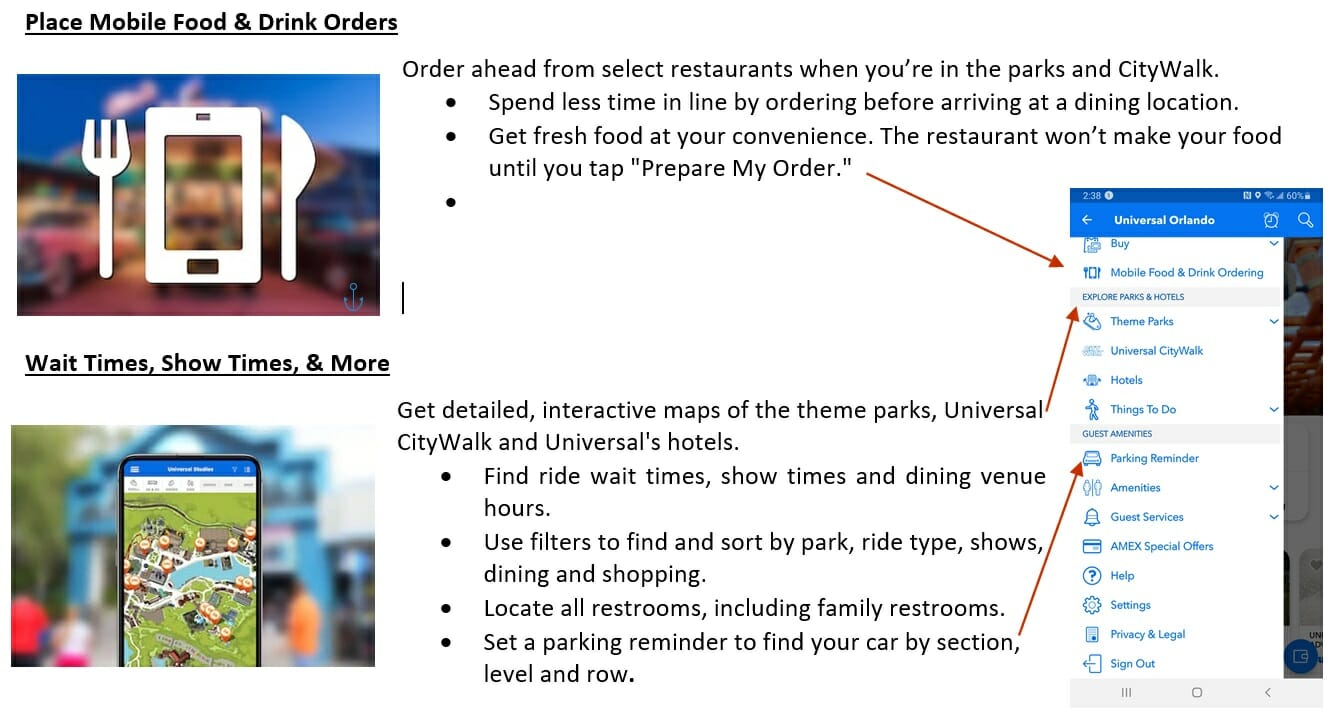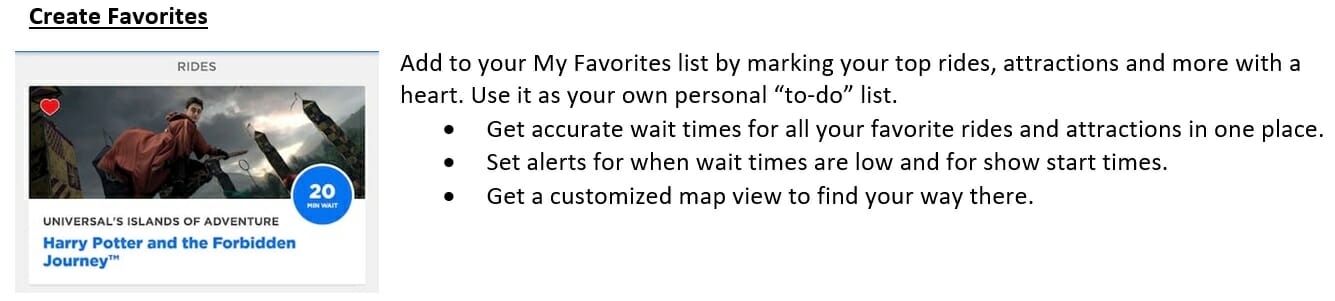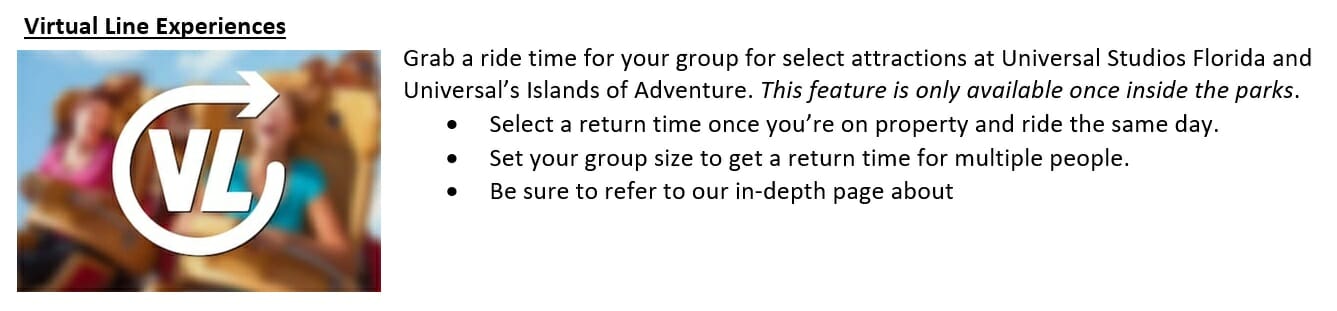The Official Universal Orlando Resort app is your essential guide to Universal Orlando. Whether you’re still planning your trip or already there, the official app is the ultimate must-have. You can redeem select theme park tickets and Universal Express™ passes, see the latest wait times, access maps, and so much more. Plus, it’s easy to stay connected while you’re there with free WiFi throughout the parks and Universal CityWalk™. The app is a free download and is available for both Andriod and Apple users. Data and other charges may apply; check with your wireless provider’s rate plan for details.
| PRE-ARRIVAL |
| SET UP YOUR WALLET |
Download the app before you arrive at the Universal Orlando Resort. The app is a FREE download from the Google Play Store for Android users, and from The App Store for Apple users.
- Once downloaded, log in or choose a username and password to set up your account.
- Log in and click the blue wallet icon to set up your Wallet.
-
- Enter your credit card information to set up Universal Pay, then scan to pay for food, drinks, snacks, and merchandise at participating locations. Universal Pay must be set up in order to use the TapuTapu wearable device for charging in Universal’s Volcano Bay.
- Link Theme Park Tickets and/or Express Passes then simply scan from the app to redeem. View Virtual Line Reservations (See Virtual Line Tip Sheet for detailed instructions.)
| APP FEATURES |
| & FUNCTIONS |