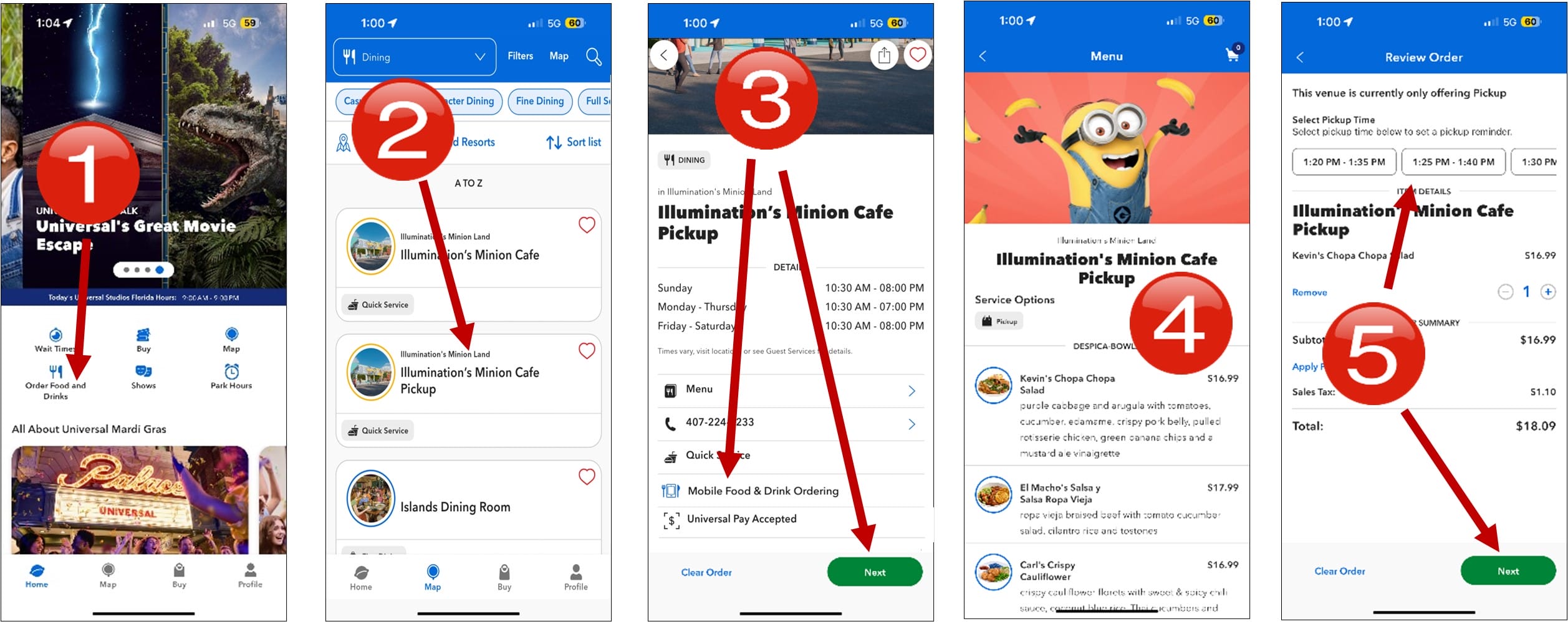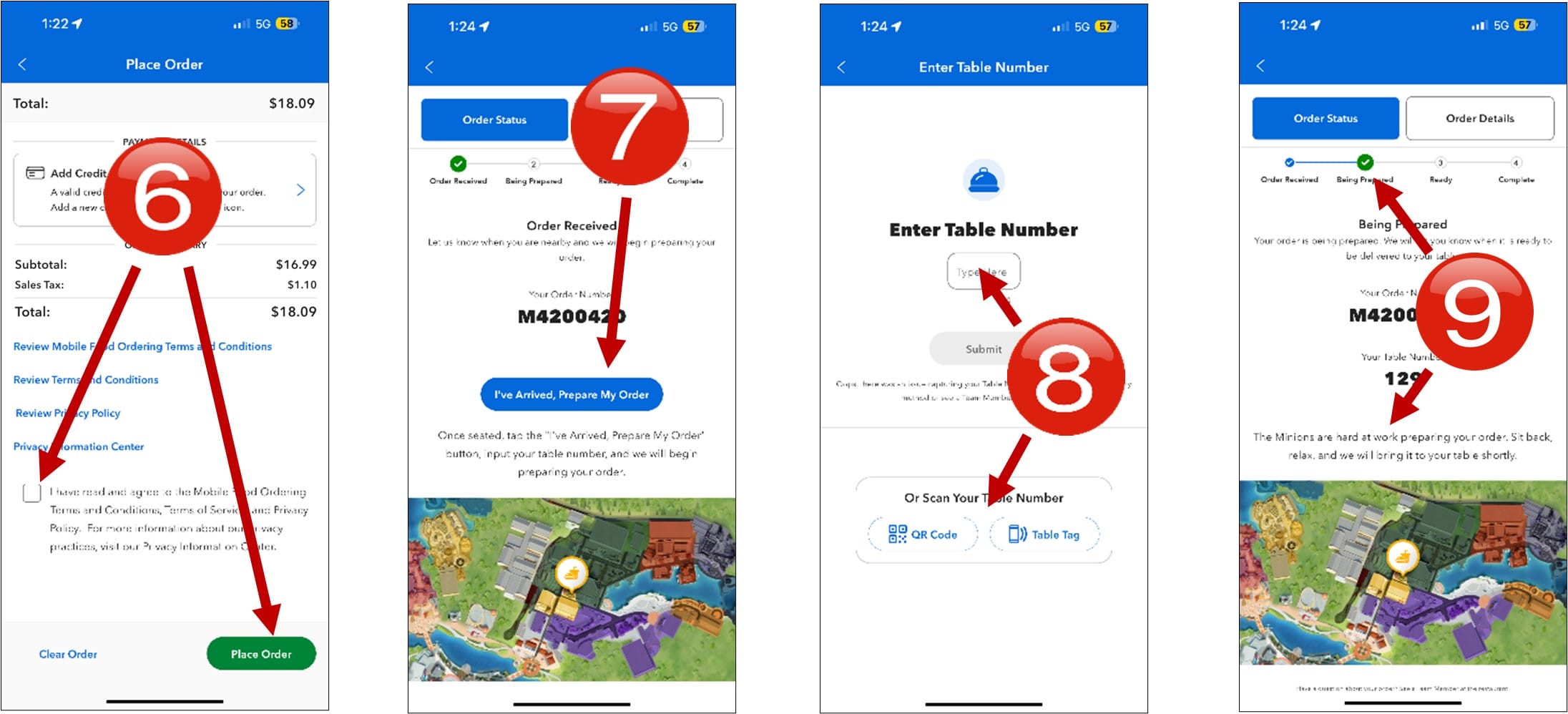| THE UNIVERSAL ORLANDO APP |
| STEP BY STEP GUIDE TO MOBILE FOOD AND DRINK ORDERING |
Set Up a Payment Method Ahead of Time
To add a payment method, open the Universal Orlando App and log in. Tap: Profile > Wallet > Add a payment method.
Order Food & Drink Using the App
1. Open the Official Universal Orlando Resort App and tap Order Food and Drinks.
2. Scroll until you find the location from where you desire to order and tap it.
3. The Dining Location page will list Mobile Food & Drink Ordering, if available. Tap Next.
4. Scroll and select Mobile Food and Drink Ordering to customize and add items to your order.
5. Review your selections, select an arrival time, and proceed to checkout.
Processing and Picking Up Your Order
6. Once you have all your desired items in your cart, add or choose your payment type, tap to check the box to agree to the Terms of Service, then tap Place Order. Your order status and confirmation number will appear on your screen.
7. When you arrive at your selected Dining Location tap I’ve Arrived, Prepare My Order.
8. Once you have found a table you can either manually enter the table number that appears on the table tag, or you can scan the QR code on the tag.
9. A Team Member will bring your order to your table once it’s been prepared. You can check the status of your order while you wait.
| MOBILE FOOD & DRINK ORDERING PARTICIPATING LOCATIONS* |
| UNIVERSAL STUDIOS | ISLANDS OF ADVENTURE | VOLCANO BAY | CITYWALK |
| Café La Bamba | Blondie’s | Kohola Reef Restaurant & Social Club™ | Bread Box Handcrafted Sandwiches |
| Cletus’ Chicken Shack | Café 4 | Cinnabon® | |
| Duff Brewery | Captain America Diner® | Hot Dog Hall of Fame® | |
| Flaming Moe’s | Cinnabon® | Red Oven Pizza Bakery™ | |
| Krusty Burger | Circus McGurkus Cafe Stoo-pendous™ | Voodoo Doughnut | |
| The Frying Dutchman | Croissant Moon Bakery | ||
| Illumination’s Minion Café | Fire Eater’s Grill | ||
| Leaky Cauldron | The Burger Digs | ||
| Lisa’s Teahouse of Horror | Three Broomsticks™ | ||
| Luigi’s Pizza | Thunder Falls Terrace | ||
| Mel’s Drive-In | Pizza Predattoria | ||
| Richter’s Burger Co.™ | |||
| San Francisco Pastry Company | |||
| TODAY Cafe |