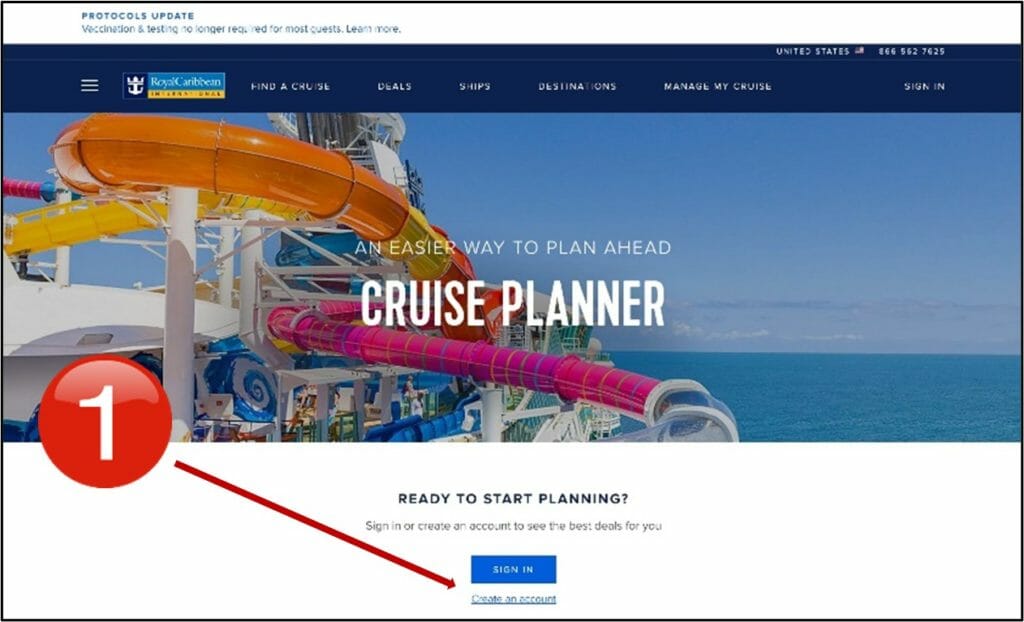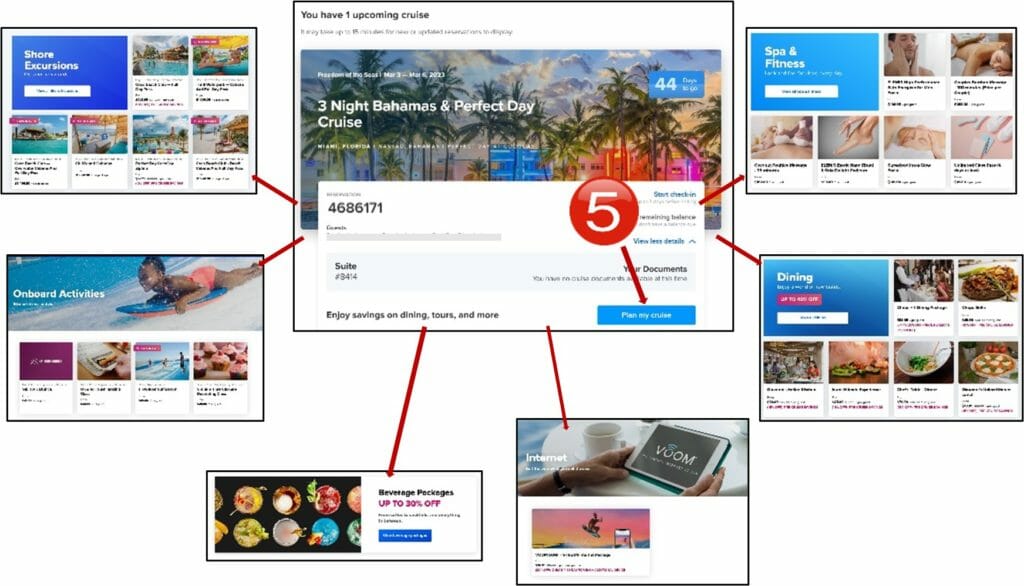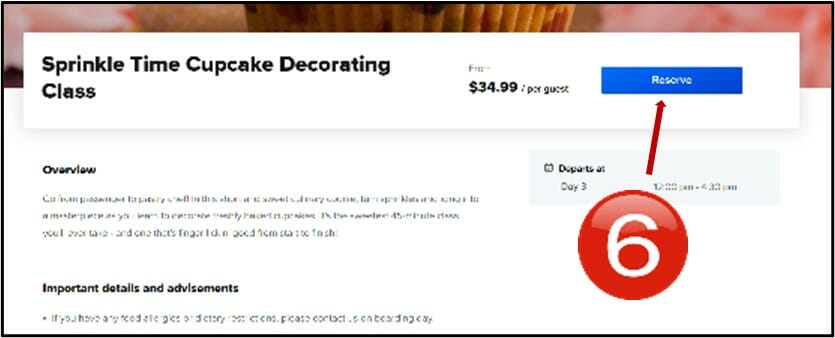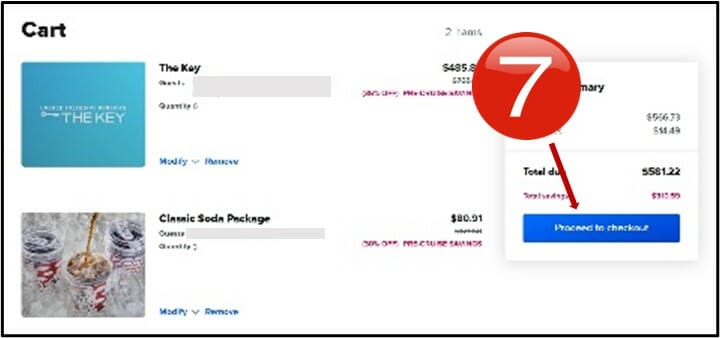Congratulations on booking your Royal Caribbean Cruise vacation! Planning a cruise can be just as fun as setting sail, and the best place to start your cruise planning process is on the Royal Caribbean Cruise Planner website.
| ACCOUNT SETUP/SIGN IN |
The first step in planning your cruise is to set up a new account or sign into your existing Royal Caribbean account:
- Visit www.royalcaribbean.com/booked. If you have an existing account simply sign in and link your cruise.
- If you are new to sailing with Royal Caribbean Cruise Lines you will be prompted to set up an account.
- Once your account is set up you can link your cruise.
4. This will be the dashboard for your cruise. From here you will be able to print your cruise documents when they are available. Page 19 of your cruise documents will have your luggage tags for printing and stapling to your checked bags.
*REMEMBER – You will need to link your cruise to the Royal Caribbean web site AND the Royal Caribbean app. This must be done separately.
| PLANNING |
5. Once your cruise is linked it will appear on your cruising power dashboard. To begin planning simply click “Plan my cruise.” This is where you can see all the add-on offerings for your sail date. You’ll be able to book shore excursions, food and beverage packages, spa treatments, internet packages, onboard activities, CocoCay activities, and so much more. Click on any item to learn more about a selection.
6. If you wish to place an add-on item into your cart, click “Reserve.” You’ll be able to select the members of your party that wish to participate, and you’ll add it to your cart.
7. When you’re ready to check out click on the cart icon. If the items in the cart are correct, you’re ready to click “Proceed to checkout” where you will complete your purchases.
| OTHER INFORMATION |
- Add-ons must be purchased on the Cruise Planner web site. These items can not be purchased or reserved with the Royal Caribbean Cruise Lines app.
- Book add-ons early. Everything on the Cruise Planner can be canceled up to 48 hours before your cruise begins. Therefore, if you purchase a shore excursion and later see the price has dropped, you can cancel and rebook the excursion with no penalty.
- “The Key” must be purchased before you cruise. It can not be added on once you board. If you think you’d like to add The Key to your cruise experience do so early as the number of passes is limited for all sailings.
- If one adult in a stateroom purchases a Deluxe Beverage Package, all adults in the room must also purchase the package. In the case where an adult in your stateroom does not consume alcohol, Royal Caribbean may make an exception and allow them to purchase a Refreshment Package in lieu of a Deluxe Beverage Package.
- There is no set date when excursions can be booked. Keep checking your Cruise Planner for availability.
For those planning a Disney cruise, My Mickey Vacation offers Disney cruise onboard credit to enhance your experience. With this onboard credit, you can enjoy added perks during your voyage such as dining, spa treatments, and more.