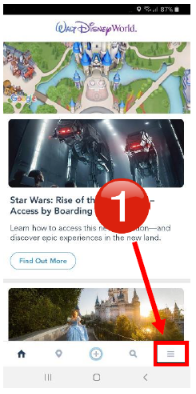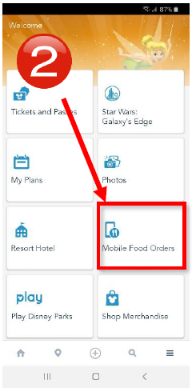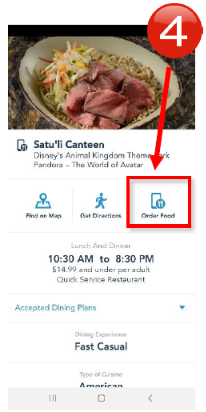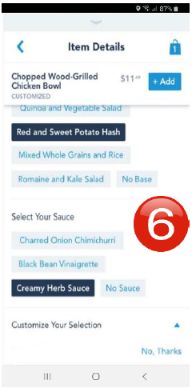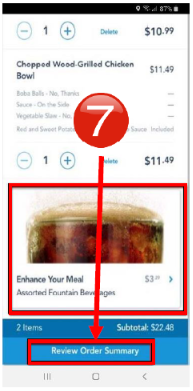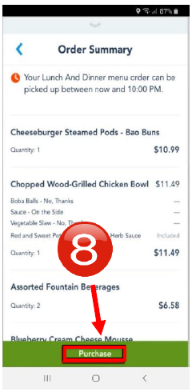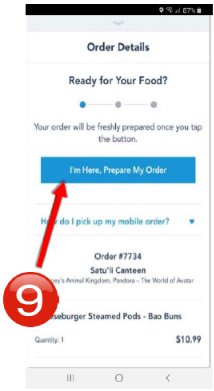You no longer need to wait in a long line to order your counter service meals at many Walt Disney World Resort Quick Service restaurants. Using the My Disney Experience App, you can simply place your order online in advance, and pick up your food at the special mobile ordering window. You may place your online order anytime during the day. Credit card and Dining Plan credits are both accepted.
| HOW IT WORKS |

1. Open the My Disney Experience App and tap the three lines at the bottom right side of the page.
2. Select, “Order Food.”
3. Select your dining location of choice.
4. Select, “Order Food.”
5. Select your menu options.
6. Customize your selections.
7. Add additional items and review your order.
8. Review your order and press “Purchase” to pay with a linked credit card or eligible Dining Plan credits.
9. Upon arriving at the restaurant, tap, “I’m Here, Prepare My Order” and proceed to the Mobile Order Pickup area. The My Disney Experience app will send an alert to your phone when your order is ready for pickup.