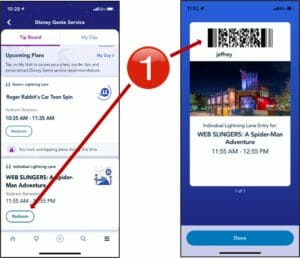–

If you plan to purchase Disney Genie+ Service during your upcoming trip there are some things you should know about using the service before you arrive at the Disneyland Resort. Below is all the important information you need to know about selecting and redeeming Genie+ and Individual Attraction Selections, as well as suggestions to help you make the most of your Genie+ and/or Individual Lightning Lane purchases.
.
| RESERVING THE NEXT AVAILABLE TIME |
1. In the “My Genie Day” menu, choose your tip board and locate the attraction for which you’d like to reserve the next available time.
2. If your party is not automatically selected, choose those for whom you’d like to reserve a return time and tap, “Confirm Party.”
3. Review the details of your selection, then tap, “Continue.”
4. View your confirmation and tap, “Continue” to return to your “My Day” tab of the “My Genie Day” menu. Your reservation time and the link to redeem the reservation are located there.
| REDEEMING GENIE+ AND INDIVIDUAL LIGHTNING LANE SELECTIONS |
1. Your Genie+ Lightning Lane and Individual Lightning Lane Selections will be visible on the “My Day” tab of the “My Genie Day menu. To redeem a selection, tap, “Redeem” to pull up the barcode.
2. Place your mobile device beneath the scanner at the attraction.
| OTHER IMPORTANT INFORMATION AND RECOMMENDATIONS |
- Fully charge your phone and consider bringing a portable charger. Disney Genie+ services require the use of a mobile device, thus, means more battery usage.
- Log into the Disneyland app at least 5 minutes prior to when you enter the park. As soon as you are past the turnstiles pull down on the screen and refresh it until the reservation options appear.
- Once you’ve booked your first Genie+ and/or Individual Lightning Lane Selections you’ll need to know when you can book your next Genie+ Lightning Lane reservation. Guests are eligible to book a new Lightning Lane after one the following “last actions” occurs:
-
- When you tap into a Lightning Lane to redeem a reservation.
- Canceling a current Lightning Lane reservation.
- Your one-hour return window expires, and you miss your reservation.
- The breakdown of an attraction for which you’ve got a current Lightning Lane reservation.
- Two hours have passed since you last made a Lightning Lane reservation, and you haven’t had any of the above “last actions” occur during that two-hour period.
-
- The two-hour window starts at official park opening time.
- When setting up your preferences in Disney Genie only select the two attractions that will be your top priority for your first booking of the day at park opening. This bumps them to the top of the list and saves you time scrolling.
- Don’t forget to download your Photopass photos – included with your purchase of Genie+ at the Disneyland Resort.