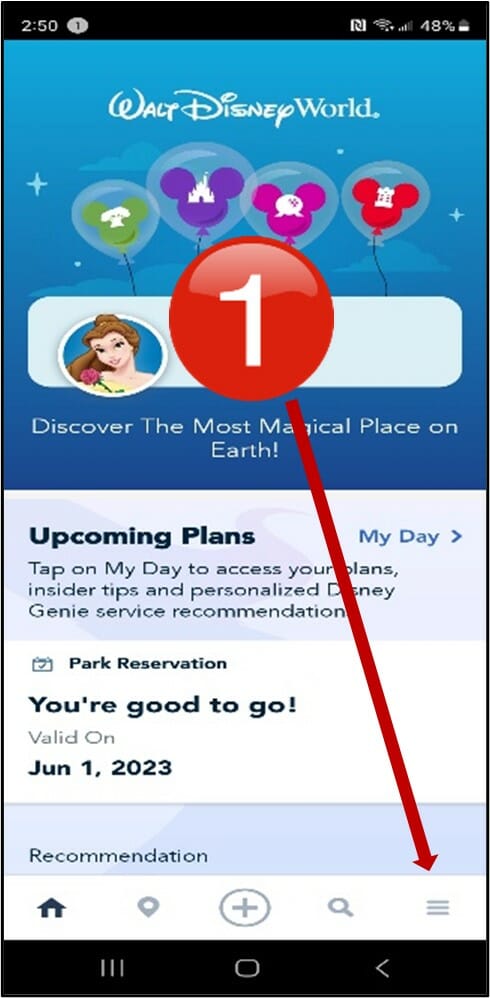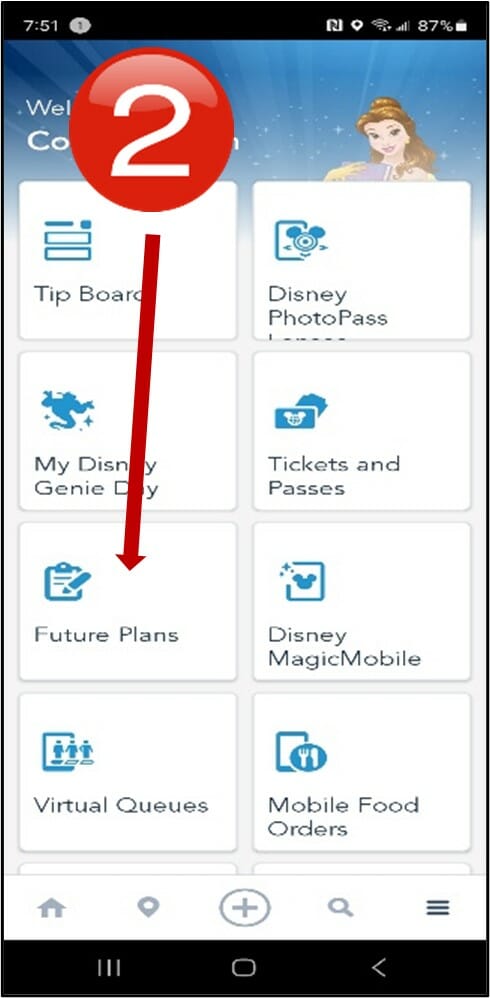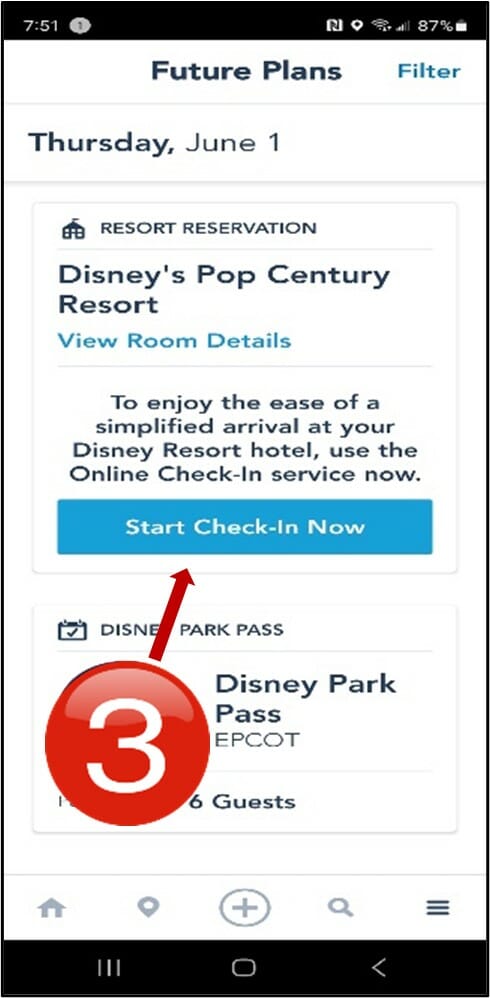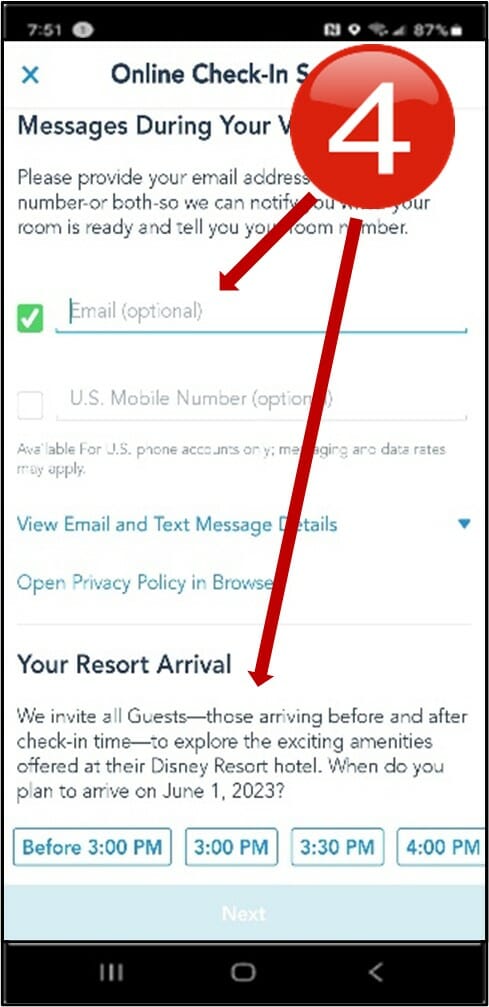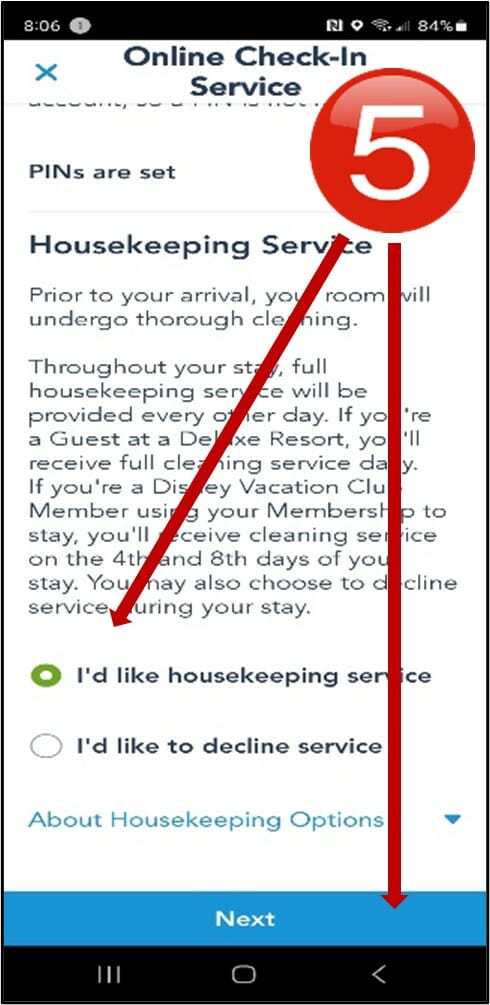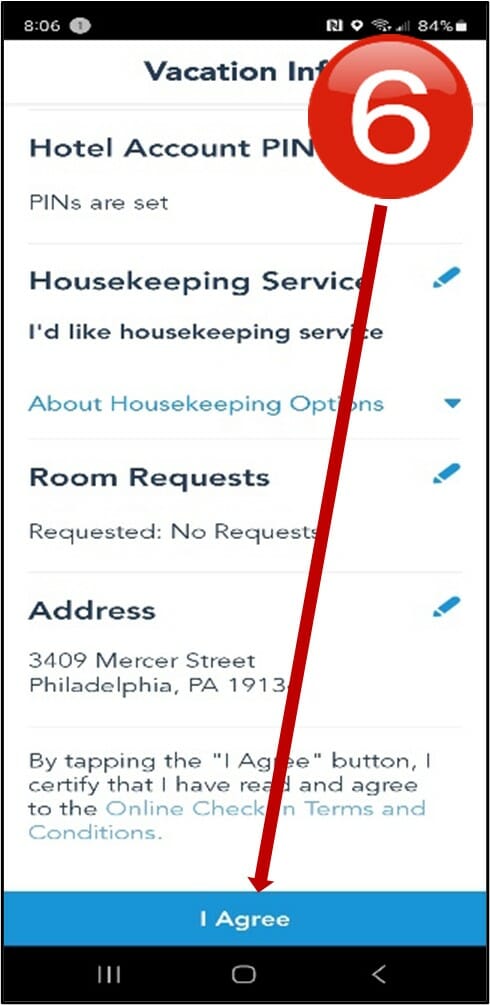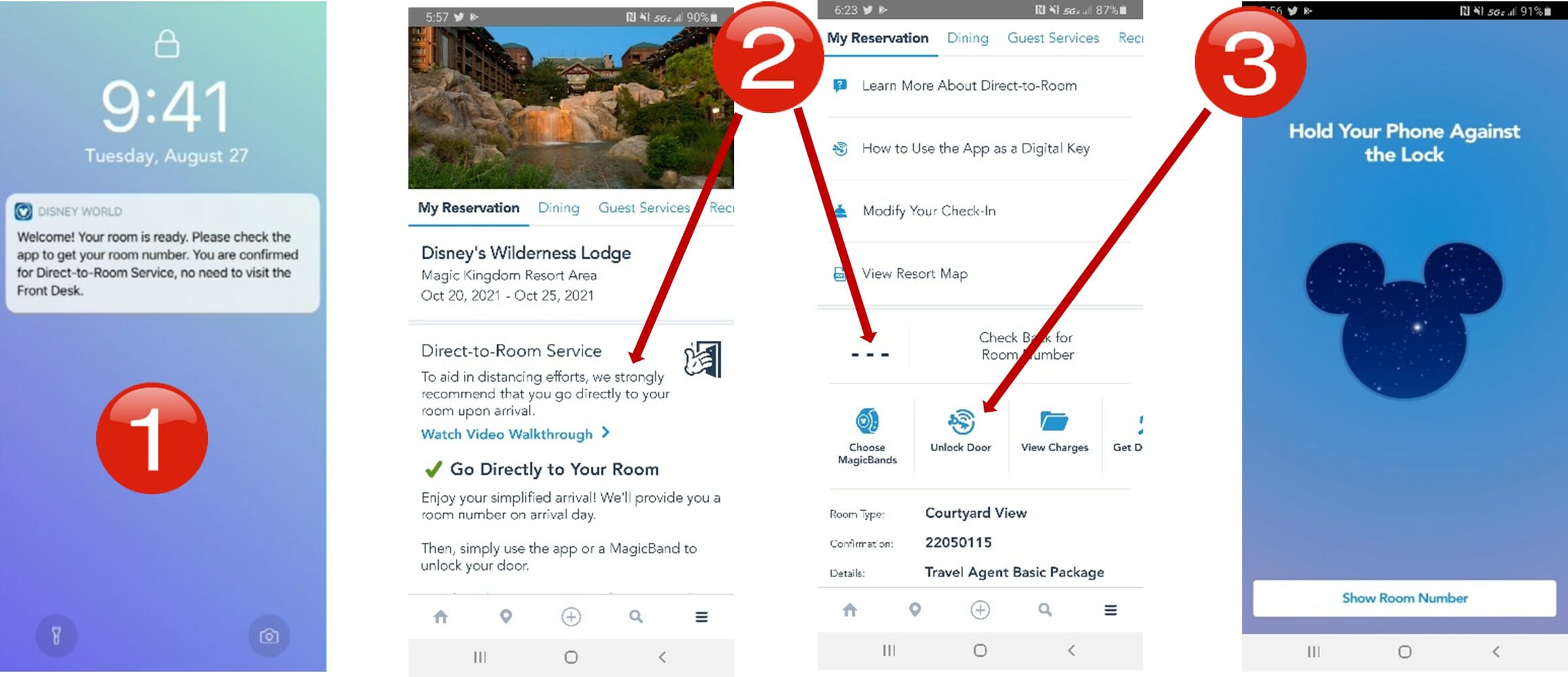The Walt Disney World Resort has designed a convenient option to help guests simplify their arrival while still enjoying a magical Disney welcome. Use the Direct-to-Room service to get to the fun faster. Bypass the Front Desk, get real-time room ready updates, and even use the My Disney Experience App as a digital key!
| HOW IT WORKS |
When you use the Direct-to-Room service, you provide information in advance that would typically be collected during a traditional check-in at the Front Desk. On arrival day, you will receive notifications on your mobile device with real-time updates, including when your room is ready and what your room number is. When your room is ready, use the Resort hotel map in the app to find your room. Then unlock your door with your MagicBand, or use the Unlock Door feature on the app.

| BEFORE YOU ARRIVE |
Online Check-in is a feature of the Direct-to-Room service that allows you to bypass the front desk. Prior to your arrival, begin your check-in to go directly to your room using the My Disney Experience App. To begin Online Check-in:
- Open the My Disney Experience App and tap the three lines at the bottom of the screen.
- Choose, “Future Plans” to see your resort Reservation.
- Select your resort reservation and tap “Start Check-In Now.”
4. You may choose to receive updates via email (this field will autofill with the email address you use to sign into the app. Do not change this email address) and/or by text message. Choose one or both methods to receive updates. Select an arrival time and tap, “NEXT.”
5. Scroll down to enter your PIN (if not already complete,d) select your housekeeping preferences, then tap “NEXT.”
6. Review your information and make any necessary changes here. Then tap, “I AGREE.”
| ARRIVAL AND DURING YOUR STAY |
- When your room is ready you will receive a notification from the My Disney Experience App (notifications must be enabled on your phone).
- From the “My Plans” page of the My Disney Experience App you can view your Reservation and Vacation Info. You may also view charges made to your account and unlock your door with your phone.
- To unlock the door tap, “Unlock Door,” hold your phone against the lock. When the light turns green open the door.
On the day of arrival your resort will place an authorization hold on the card on file for any balance due PLUS $100 to cover estimated incidental expenses. If a guest exceeds the $100 hold, an additional incremental hold will be placed automatically. The hold placed on the card will never exceed the balance due plus $100.