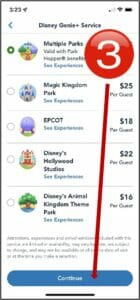Disney Genie+ is available at the Walt Disney World Resort. This digital service is designed to create your best Disney day. Guests who purchase Disney Genie+ will have the opportunity to book a return time at select attractions throughout the four theme parks that allows them to skip the standby line and go through an attraction’s Lightning Lane. The service cost is determined daily based on demand. But how, exactly, do you buy it? This service is added through your My Disney Experience app. Before attempting to purchase Disney Genie+ be sure your app is updated to the most current version and use this guide to assist you with purchasing Disney Genie+ on the day of your visit.
| PURCHASING GENIE+ |
To add Disney Genie+ through your My Disney Experience app beginning at 12:01 am on the day of your visit by following these steps:
- Open the My Disney Experience App and scroll down slightly to see the purple Disney Genie+ Service banner and tap “Purchase”.
- On the next screen you can view some of the features as you scroll down to tap “Get Genie+ Service.”
- Genie+ can be purchased for a single park, or if you have the Park Hopper option on your ticket, you can purchase the service for use at Multiple Parks. Select the appropriate option and tap “Continue.”
- Verify your party on the next screen and tap “Continue.”
- Review your purchase details, then tap “Continue.”
- Verify that the card on file is the correct one, then tap “Purchase.”
Once completed, you’re all set to start planning your Genie day!