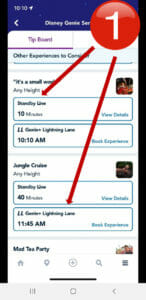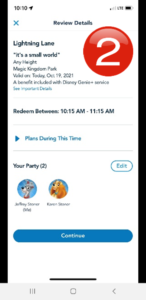–

If you plan to purchase Disney Genie+ Service during your upcoming trip there are some things you should know about using the service before you arrive at the Walt Disney World Resort. Below is all the important information you need to know selecting and reserving Genie+ and Individual Attraction Selections, as well as suggestions to help you make the most of your Genie+ and/or Individual Lightning Lane purchases.
| RESERVING GENIE+ OR INDIVIDUAL ATTRACTION SELECTION EXPERIENCES |
Guests who have purchased Disney Genie+ service can choose their first Lightning Lane experience beginning at 7 am on the day of your visit. Individual Attraction Selections also begin at 7:00 am. You can make reservations for everyone on your friends and family list that has also purchased Genie+ for the day. To select your first attraction:
- Choose your first attraction from the Tip Board. Be sure to take a close look at Standby Line wait times before selecting an attraction. The Lightning Lane is best when used with attractions with longer wait times.
- Review the details of your selection and tap “Continue.”
- View your confirmation and arrive at your selected attraction’s Lightning Lane at the specified time.
| OTHER IMPORTANT INFORMATION & RECOMMENDATIONS |
- Adding Disney Genie+ service to your package in advance is a very convenient option.
- Fully charge your phone and consider bringing a portable charger. Disney Genie+ services require the use of a mobile device, thus, means more battery usage.
- Log into My Disney Experience at least 5 minutes prior to the 7:00 am window and navigate to the Tip Board. At 6:59 an pull down on the screen and refresh it until the reservation options appear.
- Turn your phone into an augmented reality camera with Disney PhotoPass Lenses, and listen to the audio tales for fun facts and behind-the scenes insights during your visit.
- Once you’ve booked your first Genie+ and/or Individual Lightning Lane Selections you’ll need to know when you can book your next Genie+ Lightning Lane reservation. Guests are eligible to book a new Lightning Lane after one the following “last actions” occurs:
- When you tap into a Lightning Lane to redeem a reservation.
- Canceling a current Lightning Lane reservation.
- Your one-hour return window expires, and you miss your reservation.
- The breakdown of an attraction for which you’ve got a current Lightning Lane reservation.
- Two hours have passed since you last made a Lightning Lane reservation, and you haven’t had any of the above “last actions” occur during that two-hour period.
- The two-hour window starts at official park opening time, not at 7:00 am.
- When setting up your preferences in Disney Genie only select the two attractions that will be your top priority at 7:00 am. This bumps them to the top of the list and saves you time scrolling.