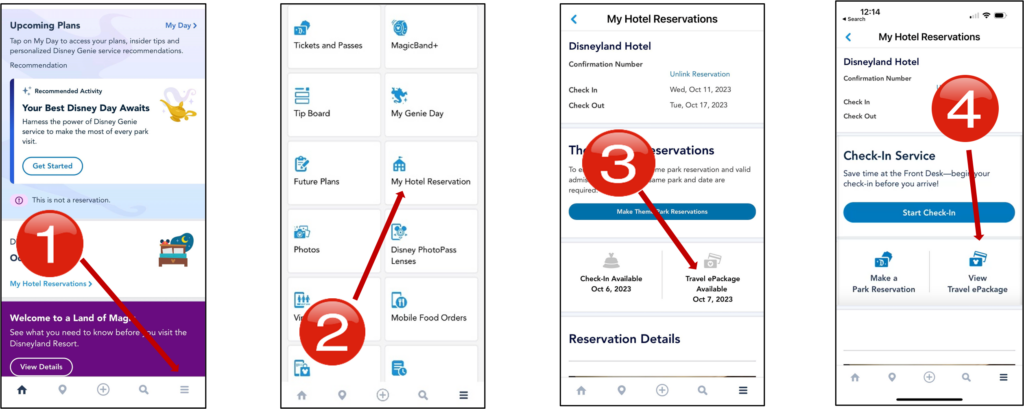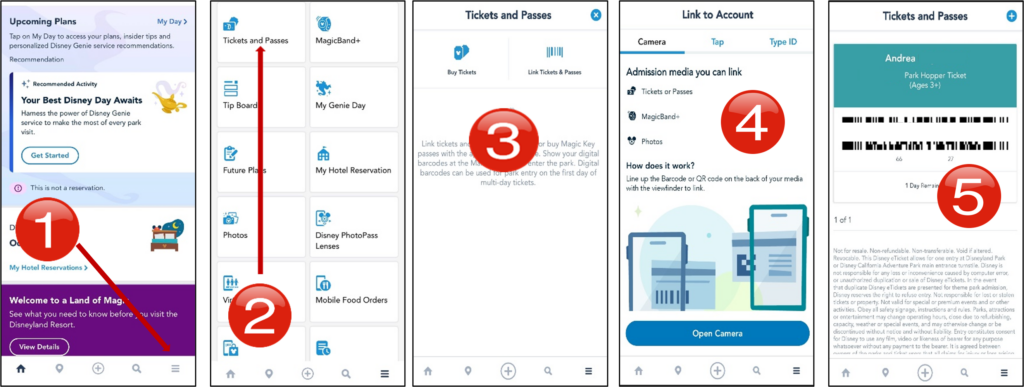Guests at the Disneyland Resort Hotels will receive their tickets and travel documents in a Travel ePackage prior to arrival at the resort. Retrieval of Travel ePackages is accessed using the Disneyland app or the Disneyland desktop site. Please take note of these important steps and contact your Dream Designer with any questions.
| ACCESSING YOUR TRAVEL PACKAGE |
Guests who book a Disneyland Resort Vacation Package will have their documents and theme park tickets delivered to them via a special Travel ePackage. This ePackage will be delivered four days prior to your arrival date and can be accessed by logging into your Disneyland Resort account. Please be advised that your Travel ePackage will contain live tickets. These tickets are active, so link them to your Disneyland account immediately upon receiving them.
Follow these steps to retrieve and your Travel ePackage components
- Open the Disneyland app and tap the ☰ feature menu of the app.
- Select the “My Hotel Reservation” tile on the next page.
- Your Travel ePackage will be accessible here within 4 days of your arrival at the resort.
- When your Travel ePackage is ready to be accessed, it will turn BLUE and have an active link (this will not happen until 4 days prior to arrival.)
When your Travel ePackage becomes available, it is recommended to save your tickets as a PDF file. If you are going to print them, please take extra care to keep them in a safe place. They are active tickets and cannot be replaced if lost. Immediately link your tickets to your Disneyland account.
| LINKING YOUR TICKETS |
Each person age 3 years and up that is included in your vacation package will have a separate ticket voucher with a bar code included in your Travel ePackage that will look similar to the voucher to the right.
Again, it is highly advisable to save each of these vouchers as a PDF file that you can access easily. Once you have saved your eTravel Package, you will need to link your tickets to your Disneyland account. This can be done using the Disneyland app or the Disneyland web site.
To link your tickets to your Disneyland account follow these steps:
- Open the Disneyland app and tap the ☰ feature menu.
- Choose the “Tickets and Passes” tile.
- The next page will automatically open the two options at the top of the page. Tap, “Link Tickets & Passes.” If the options do not open automatically, tap the BLUE + sign on the top right side of the screen.
- To link your tickets, you can use your camera to scan the bar code on your vouchers, or you can manually enter the ticket ID number that is beneath the bar code.
- Your tickets will link to your account and display your ticket bar code on this screen. This is what you use to enter the parks.
You can allow others in your travel group to add your tickets to their account by scanning the barcode from step 5. This will be helpful when using certain services such as DAS or Genie+.
If you would still like a hard copy of your ticket, you can request one at your resort hotel or at the gate of either park upon entry.