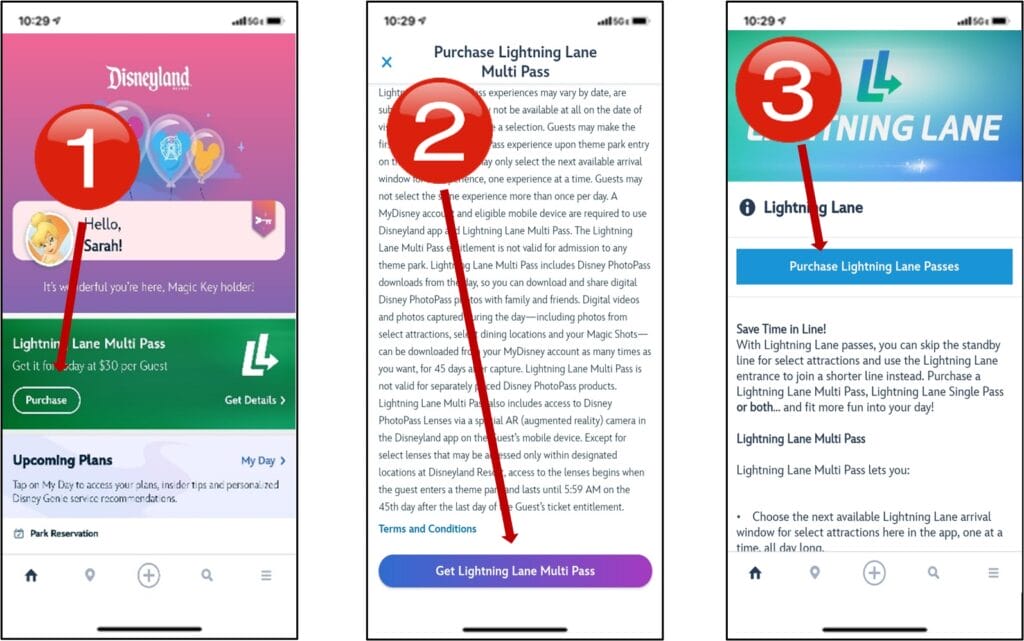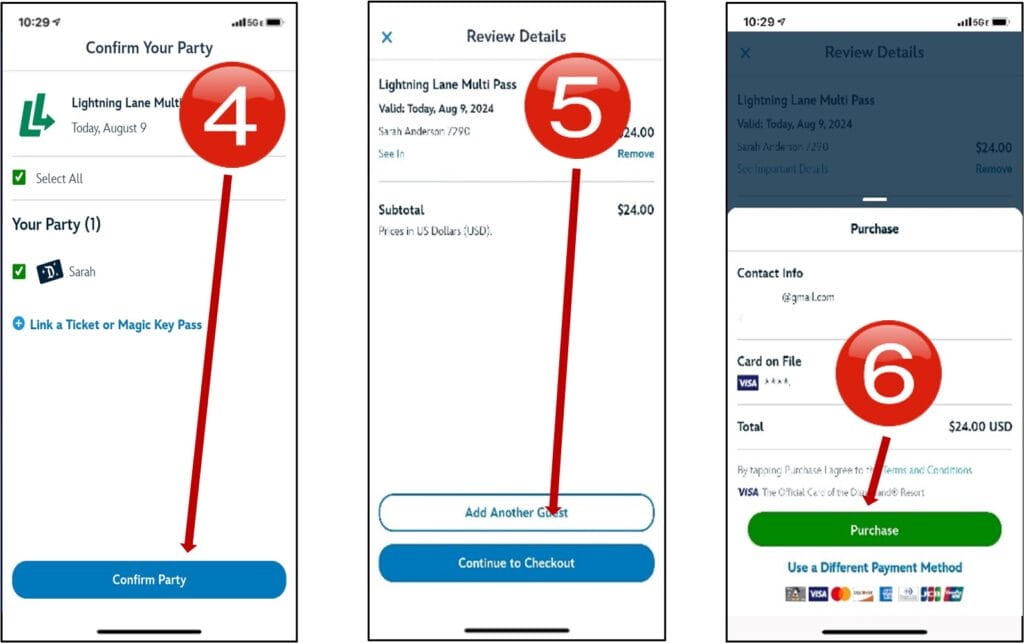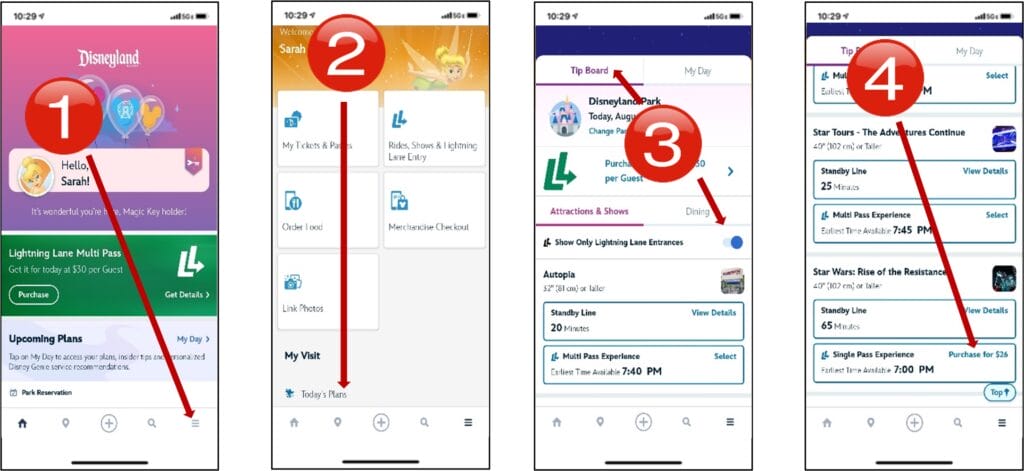Lightning Lane Single Passes and Multi Passes are available at the Disneyland Resort. This digital service is designed to create your best Disney day. Guests who purchase Lightning Lane passes can book a return time at select attractions throughout the two theme parks that allows them to skip the standby line. The service is available for purchase as an add-on with new ticket or vacation packages before your visit, or as a single-day purchase for existing ticket holders through the Disneyland app on the day of your park visit, after park entry. The advance purchase cost is $30 per day per ticket. Same day in-app purchase price will fluctuate day by day based on demand.
| PURCHASING LIGHTNING LANE PASSES |
To add Lightning Lane passes through Disneyland app upon entering the theme park on the day of your visit, follow these steps:
1. Open the Disneyland app and tap the Purchase button on the green Lightning Lane banner
2. On the next screen, scroll down to read the terms and conditions, then tap, “Get Lightning Lane Multi Pass.”
3. Click, “Purchase Lightning Lane Passes.”
4. Select everyone in your party for whom you wish to purchase Lightning Lane Passes and tap, “Confirm Party.”
5. Review your purchase details. You can add more linked friends to your order, if necessary. Once your order details are correct, tap, “Continue to Checkout.”
6. In the next step you’ll confirm your contact and payment information, then tap “Purchase” to complete the sale.
If you wish to purchase only Lightning Lane Single Pass experiences, follow these steps:
1. Open the Disneyland app and tap the Purchase button on the green Lightning Lane banner.
2. Scroll down and tap, “Today’s Plans.”
3. On the next screen, scroll down to read the terms and conditions, then tap, “Get Lightning Lane Multi Pass.”
4. Click, “Purchase Lightning Lane Passes.”
Once you make your selections, continue the above process to checkout and complete your purchase(s).